Forex Robots (Expert Advisors)
Expert Advisor Builder
 ⚙ Free MT4, MT5 Expert Advisor Builders
⚙ Free MT4, MT5 Expert Advisor Builders
Automated Forex Trading is considered the 'Holy Grail' by many Forex traders. The following EA builders can be used to create EAs for MetaTrader 4 and MetaTrader 5 and are available either for free or with a free trial period
MT4 builders are designed to generate customized Expert Advisors by compiling MQL4 or MQL5 code. Some of the following EA builders are web-based, while others require installation. When creating your first customized EA, it is recommended to test it risk-free on a Demo Account before trading with real money.
Here are the free Expert Advisor builders:
(1) EA Builder for MT-4, MT-5, and Tradestation
 ◙ PRICE: Free for creating Indicators
◙ PRICE: Free for creating Indicators
◙ BUILDER: Web-Based App
◙ EXPERIENCE: Semi-Advanced / Advanced Traders
The EA builder is a free application for creating indicators. It allows you to transform your manual trading into arrows and alerts, and to create indicators for MT4, MT5, and TradeStation. You can also convert any manual system into a fully functional Forex Robot (EA).
Here are the basic features of the EA Builder:
- Develop custom indicators and EAs for trading Forex pairs, stocks, indices, ETFs, commodities
- Create EAs without knowing anything about programming
- Tens of built-in functions such as support, resistance, trendlines, and time (select when to trade)
- Every feature of the EA Builder has a popup tip that helps and guides you
- Three (3) Alert Types (eMail, Audible alerts, print to output window)
- Full Money-Management system with custom functions
- The generated code is contained in a single file, ready to be used on MT4, MT5, or Tradestation
EA Builder is completely free for creating indicators, but if you want to create EAs, a one-time payment is required.
Here is the website of EA Builder:
» Find here the EA Builder for MT4 & TradeStation
(2) Expert Advisor Builder for MetaTrader 4
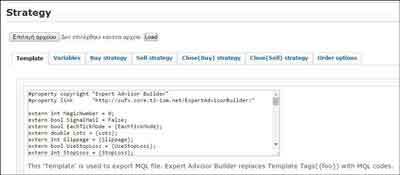
◙ BUILDER: Web-Based App
◙ EXPERIENCE: Semi-Advanced / Advanced Traders
The Expert Advisor Builder (EAB) is a web-based EA builder that is free and easy to use. EAB creates EAs for MT4 using seven (7) input fields.
(i) EA Template field
In this section, you may enter your own script.
(ii) EA Variables field
In this section, you will set up your main variables according to which you will control your trading strategy {Buy and Sell strategy / Close(Buy and Sell) strategy}.
(iii) EA Buy-Strategy field
Set up your EA buy strategy.
(iv) EA Sell strategy field
Set up your EA sell-strategy.
(v) EA Closing (Buy) strategy field
This section allows you to enter the conditions for Closing Positions opened according to the 'Buy strategy' field.
(vi) EA Closing (Sell) strategy field
This section allows you to enter the conditions for Closing Positions opened according to the 'Sell strategy' field.
(vii) EA Order Options field
Set up some extra settings for your Expert Advisor.
Here is the website of the Expert Advisor Builder (EAB):
» http://sufx.core.t3-ism.net/ExpertAdvisorBuilder
Compare Brokers
ForexRobots.net provides thorough Forex broker comparisons, highlighting trading costs and platform-specific features. Focusing on ECN/STP order execution, known for delivering fast execution and low slippage – features critical for successful automated trading.

⚖️ Choosing the right broker for auto-trading and scalping..
Forex Platforms

💻 Comprehensive reviews of top automated trading platforms:
Unlock the Power of Trading
1️⃣ Automated Forex trading demands a precise blend of strategy, technology, and flawless execution. To achieve optimal results, you must excel in all three areas..
🔗 Creating an Effective Trading Strategy
2️⃣ Before deploying any automated trading strategy with real money, always perform thorough historical back-testing to evaluate performance under various market conditions..
🔗 Backtesting Auto-Trading Strategies
3️⃣ Start with a demo account to simulate current market conditions without risk. Once confident, move to a dedicated live account -never combine automated and manual trades in the same account..
Welcome to ForexRobots.net
 Automated trading demands seamless integration of strategy, technology, and execution -requiring powerful hardware, advanced trading software, and a low-latency Forex broker that ensures fast execution and minimal slippage.
Automated trading demands seamless integration of strategy, technology, and execution -requiring powerful hardware, advanced trading software, and a low-latency Forex broker that ensures fast execution and minimal slippage.
🔗 Learning
Trading Reviews

💼 Review Brokers
Review ECN/STP Forex brokers that support automated trading and scalping, offering tight spreads, fast execution, a broad range of currency pairs, and—most importantly—robust fund security.
📈 Auto Trading with RoboForex
Offering tight spreads, low slippage, and a free VPS hosting..
🔔 Forex Trading Signals
Professional-grade Forex trading signals without the high cost.



